How to buy and use our course
आपका सवागत है हमारे GTA5 मोडडिंग कोर्स में
अगर आपने कोर्स Buy कर लिया हैं तो आप इस Article को Continue कर सकते हो अगर Buy नहीं किया है तो सब से पहले Buy Now पर क्लिक कर के कोर्स Buy करले How to buy and use our course
Welcome to our GTA5 modding course
If you have bought the course then you can continue this article, if you have not bought then first of all buy the course by clicking on Buy Now How to buy and use our course
Step : 1 सब से पहले आप वेबसाइट पर Student Registrations करले
निचे दिए गए फॉर्म में आपकी डिटेल्स बरे उससे के बाद रजिस्टर बटन पर क्लिक करे
Fill your details in the form given below and then click on register button
रजिस्टर बटन पर क्लिक करने के बाद आपके डैशबोर्ड पर Redirect हो जाओगे
After clicking on the register button you will be Redirected to your dashboard
अगर आप डैशबोर्ड पर Redirect नहीं हो तो आप स्टेप 2 तो फॉलो करे
If you are not redirected to dashboard then follow step 2

Step : 2 आपके अकाउंट को लॉगिन करे
My Account पर क्लिक करे उससे के बाद निचे फॉर्म में आपकी ईमेल i'd या Username और पासवर्ड बरे करे जो आपने अभी क्रिएट किया हैं
Click on My Account, after that enter your email id or username and password in the form below which you have just created

Step : 3 All Course पर क्लिक करे
आल कोर्स पर क्लिक करे करने बाद आप हमारे कोर्स Redirect जाओगे उससे के बाद सिंपल आपको कोर्स पर क्लिक करना हैं
After clicking on All Course, you will be Redirected to our course, after that simple you have to click on the course.


Step : 4 How to Buy our course
कोर्स पेज ओपन होने के बाद सिंपल आपको Buy Now पर क्लिक करना हैं जैसे ही आप Buy Now पर क्लिक करते हैं आप Checkout पेज पर Redirect हो जोगे उससे के बाद आपको निचे फ्रॉम फिल करना हैं फ्रॉम फिल करने के बाद आपको UPI Address फिल करने के बाद Proceed To Payment पर क्लिक करना हैं
After the course page is open, simple you have to click on buy now, as soon as you click on buy now, you will be redirected to the checkout page, after that you have to fill the form below, after filling from you have to fill upi address. After that click on proceed to payment



Step : 5 How To Get Course
पेमेंट Success होने के बाद आपको my अकाउंट पर होवर करे और डैशबोर्ड पर क्लिक करे
After payment success, you have to hover over my account and click on Dashboard


Step : 6 How To Enrolled Course
डैशबोर्ड पर क्लिक करने के बाद आप आपकी प्रोफाइल पर Redirect होजोगे
After clicking on Dashboard you will be redirected to your profile
आपके डैशबोर्ड में आपको Enrolled Course का ऑप्शन मिल जायेगा उससे पर क्लिक करे
You will get the option of Enrolled Course in your dashboard, click on it

Enrolled Course पर क्लिक करने के बाद आपके सामने कोर्स शो होगा सिंपल उससे पर क्लिक करे
After clicking on Enrolled Course, the course will be shown in front of you, simply click on it.

कोर्स पर क्लिक करने के बाद नई पेज पर Redirect जोगे वह आपको स्टार्ट कोर्स का ऑप्शन मिलेगा सिंपल आपको उससे पर क्लिक करना हैं
After clicking on the course, you will get redirect to the new page, you will get the option of Start Course, simple you have to click on it.

स्टार्ट कोर्स पर क्लिक करने के बाद कोर्स के सभी वीडियो को Access कर पाओगे
After clicking on start course, you will be able to Access all the videos of the course

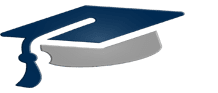
Sir ham is course ko 1 bar buy karne ke bad bar bar dhak sakte he na
Yes
Hello I’m from China. Can I use Chinese Pay?
pay by paypal
Hello, I really want to study, but I don’t support China payment here. Alipay can’t pay either
hello i buy cousre but not uodated
please check already updated
i buy course but not delived
please check already updated
BHAI MAINE COURSE LELIYA HAI ACCESS JLDI MIL JATA TOH 💕💖
please check already updated
I buyed the course but not delivered
please check already updated